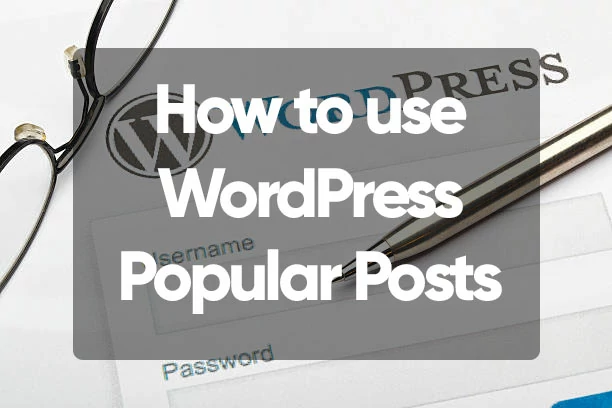WordPress Popular Posts is useful when you want to display popular posts in the sidebar of your WordPress site.
It is a standard plugin used by many users because the sidebar can be customized with very simple settings.
In this article, we will introduce how to use WordPress Popular Posts with images in an easy-to-understand manner, so please refer to it and customize your site.
Table of Contents
ToggleWhat are WordPress Popular Posts?
WordPress Popular Posts is a free plugin for WordPress that displays popular posts ranked.
It has been downloaded by more than 300,000 sites, and is useful for users who use themes that do not have the feature to display popular articles as standard.
The settings are very simple, and popular articles can be easily displayed from the widget screen, so it is used by a wide range of users from beginners to advanced users.
Benefits of displaying popular articles in the sidebar
As an advantage of displaying popular articles in the sidebar, even users who came from organic search will increase the conversion rate within the site and stay longer on the site, so you can expect a positive effect from the SEO point of view.
In addition, on sites where popular articles generate conversions, more access to popular articles will make it easier for conversions to occur, and an increase in site revenue can be expected.
Popular articles are expected to have high quality content, so there are also benefits such as being easy to spread on SNS.
Disadvantages of displaying popular articles
Basically, there is no big disadvantage by displaying popular articles in the sidebar, but if you force it, you will be notified of articles that are gathering access to competing sites.
If it is a site with a similar theme, there are not a few site owners and vendors who check the trends of articles that are being accessed on other sites, so displaying popular articles is notifying data to competitors. Become.
However, most popular articles can be found by surveying engagement on SNS and SEO ranking, so it can not be said that displaying popular articles is a disadvantage.
How to set up WordPress Popular Posts
We will explain how to install WordPress Popular Posts and display popular posts in the sidebar, along with the actual WordPress screen.
Install & Activate the Plugin
First install and activate the plugin .
- Search for ” WordPress Popular Posts” from the widget search window
- Install Now WordPress Popular Posts
- “Activate” installed WordPress Popular Posts
Setting each item
To access the WordPress Popular Posts settings screen, hover over WordPress Settings to reveal the list or select Settings from the plugin admin screen.
It is like the management screen box of WordPress Popular Posts, and the number of accesses to all posts is counted from the moment the plugin is activated.
You can choose from 4 types: today (00:00 to 23:59), 7d (last 24 hours), 7d (1 week), 30d (last 30 days), and Custom, which allows you to decide the aggregation period yourself. (Not related to sidebar display)
To set up WordPress Popular Posts, click “Tools” at the top of the screen.
WordPress Popular Posts has only 3 main settings.
However, the defaults are fine unless you have a specific intention.
Default featured image
Set the image to be displayed here when the featured image is not set for the article to be displayed as a popular article.
This is an unnecessary setting for sites that set eye catches for all articles, but it might be a good idea to set it just in case.
image source
From the following 4 items, decide where to get the featured image of the article to be displayed as a popular article.
- Featured image
- first image in text
- first attachment
- custom field
Lazy load
Lazy load is the lazy loading of images, and it is a setting that does not display images until the page is scrolled to increase the display speed of the page .
It is a setting item added in the latest update, but there are reports of a problem that images do not load for a long time when this is ON, so it is recommended to set it to NO at this time (December 2019).
How to display popular articles in the sidebar
The settings for WordPress Popular Posts have now been completed, but we have not yet configured the settings to display them in the sidebar, so follow the steps below to configure them.
Settings on the widget screen
WordPress Popular Posts has been added to the widget management screen, so follow the steps below to add it to the sidebar.
procedure
- Click on WordPress Popular Posts from the available widgets
- Make sure Sidebar is selected and click Add Widget
- Set the display format of popular articles (explained below)
- Click “Save” to finish
The setting items on the widget management screen of WordPress Popular Posts are as follows.
title
Set the title to be displayed in the area that displays popular articles.
For this site, “access ranking” corresponds.
Maximum display number
Set how many popular articles are displayed in the sidebar.
Many sites display about 5 to 10 articles.
sort order
Select the method of counting the number of accesses from “Total number of views” and “Average number of views per day”.
Measurement period
Set the access aggregation period from the last 24 hours to the whole period, custom.
post type
Sets the type of posts to display.
By default, it is only a post, and if you want to include fixed pages, etc., add it.
Post ID to exclude
If there is an article that you do not want to display as a popular article, enter the post ID.
You can check the post ID from the post list.
Configuring stat tags
You can set the number of views and comments to be displayed together.
Let’s also consider the branding of the site and set it.
That’s all for setting up WordPress Popular Posts to display popular posts in the sidebar.
The display format can be changed by customizing CSS, but the overall display may collapse, so we will omit it here.
Try WordPress Popular Posts
The advantage of displaying popular articles in the sidebar is great, and it can be expected to work positively in terms of both SEO and CVR.
Since WordPress Popular Posts is a standard plugin, many custom articles have been published, so please try using it.