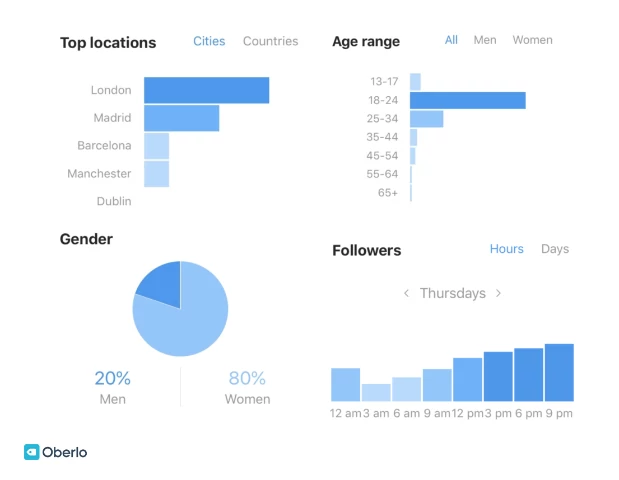Instagram Insights data is not displayed and cannot be viewed. Although the insight is displayed, it is not displayed correctly because the number remains 0 all the time.
When you try to research reactions to your company’s account and posts made by your account, this kind of situation is troublesome.
Here, we will explain the following items in an easy-to-understand manner!
- About the cause and countermeasures when there is no display of Instagram Insight itself.
- Information about Instagram Insight is displayed, but the cause and solution when the number is not correct.
- If you still can’t see Instagram Insights, why and how to deal with it.
Table of Contents
ToggleReasons why Instagram Insights are not showing up and how to fix them
First of all, we will introduce possible causes and solutions when Instagram insights are not displayed in the first place.
Here are some reasons why you may not see Instagram Insights:
- The Instagram account is using a personal account instead of a professional account.
- Looking at Instagram Insights from a PC, not from the Instagram app.
- The account has less than 100 followers. (If only the Insight audience is not displayed)
- There is a problem with either the device you are using or the Instagram app.
Insights are not displayed unless you have a business account and the app version
There are two common reasons why Instagram Insights are not showing up:
- Your Instagram account is still a personal account, not a professional account.
- You are trying to view Instagram Insights from your PC, not from the app.
I’ll show you how to deal with each.
If your Instagram account is a personal account, switch to a business account. As soon as you switch to a business account, your Instagram insights will be available.
If you’ve already switched to a business account, switching back to your personal account and then switching back to your business account may also show your insights. Please try it once.
Here’s how to switch to a business account.
- Display the profile screen and tap the [three] mark in the upper right.
- Tap [Settings].
- Tap [Account].
- Tap [Switch to Pro Account].
- Select and tap either [Creator] or [Business].
- Select a category and tap [Done] to switch to a professional account that can be used as a business account.
Another problem can be where you are looking at Instagram Insights.
Are you trying to see Instagram Insight data from your PC? Instagram Insights cannot be viewed from a PC. Instagram Insights data is only visible when viewed from within the app.
Read Also: How To Post Multiple Photos And Videos On Instagram / Collage
Insight audience can only be seen if the number of followers is 100 or more
In some cases, you may not see all of Instagram Insights, but only audience data.
If you can’t see your audience, check the number of followers on your business account. Audience data will be available only after the account has more than 100 followers.
In this case, the only way to deal with it is to increase the number of followers to 100 or more.
I have a problem with my device or app
Another possible reason for not seeing Instagram Insights is a problem with your device or app.
First, make sure that the Instagram app you have installed is compatible with the version of your device. You can check if the app is compatible with the version of your device by searching the AppStore or GooglePlay store.
If not, you can update the app to the latest version by following these steps:
- Go to the Settings app from the home screen.
- Go to Software (System)/Update from General (Device Information).
You can update the app from here.
If your device is compatible with the app, you may be able to display Instagram Insights by performing the following workaround.
- Delete accumulated cache.
- Restart the Instagram app or your device.
- Forcibly terminate the Instagram app or the device used.
Why Instagram Insights Are Not Displaying Correctly and How to Fix Them
You can see Instagram Insights, but the data may not be displayed correctly.
- Even though you are posting, the number remains 0 all the time.
- Like! There are only 5 reach numbers even though there are 200 numbers.
- The data figures seen from the settings screen and the data seen from the post insights are different. Such
Many users have reported problems with Instagram Insight data as described above.
Here are some reasons why Instagram Insights may not display correctly:
- There is a temporary problem with the Instagram app.
- The account or specific posts have been shadowbanned from Instagram administration.
If insights are not displayed correctly due to a temporary glitch in the Instagram app, logging into the app a few times may help.
Next, we will introduce what to do when Insight data is not displayed correctly due to being shadowbanned by Instagram management.
First of all, let’s find out why the management side is being shadowbanned. The remedy differs depending on the cause.
The main reasons why Instagram accounts and specific posts are shadowbanned are as follows.
- You are using an automated tool aimed at increasing the number of followers.
- Inappropriate use of hashtags.
- Uses text or images with adult content.
We will show you how to deal with each cause.
- The act of illegally increasing the number of followers is considered NG. In addition to using automated tools that can fraudulently increase your follower count, overly like your posts. It is also necessary to be careful about the act of doing. When using Instagram, it is best to use it normally.
- It is dangerous to use hashtags unnecessarily, or to use hashtags that do not match your posts. The risk of being suspected of spamming and having your account itself shadowbanned increases. When adding hashtags, be careful that they match the content of your post and that you don’t add too many.
- There are also reports of people being shadowbanned after posting pictures of themselves in swimsuits. Posting images with too much exposed skin can also be shadowbanned. Don’t make posts that you think might be checked by management.
Why Instagram Insights Still Doesn’t Work and How to Fix It
What are the possible causes when Instagram Insights is still not available?
If none of the above apply, there is a high possibility that there is a system error on the Instagram side. If there is a problem on the Instagram side, it will be improved by waiting. There is also a way to contact the Instagram management directly, but the current situation is that there are many cases where the reply does not come back.
Summary
Instagram insights not showing up. Instagram insights are displayed, but the data numbers are strange.
Here are some of the possible causes and how to deal with them.
If you are having trouble using Instagram Insights properly, please refer to this article.
Until the end Thank you for reading.