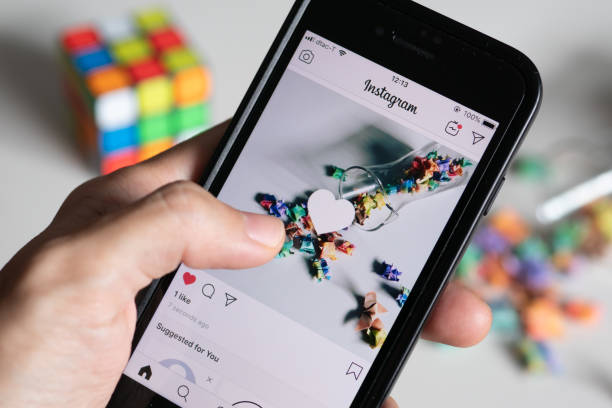Instagram accounts are not only used and enjoyed by the general public, but many companies have registered as “professional accounts” and are using them as a way to attract new customers and disseminate information. “Pro account” is often referred to as a business account, but there are two types of professional accounts: “Business” and “Creator”.
This time, while introducing the professional account, we will also explain in more detail about “business” and “creator”. Please use it as a reference when creating a new company account.
Table of Contents
ToggleExplain the difference between Instagram professional accounts [Business] and [Creator]
[Pro account] that can be registered on Instagram. We will explain the types of professional accounts, “Business” and “Creator”.
Pro account
“Pro Account” was formerly known as “Business Profile”. Today, “Business Accounts” operated by companies and “Creator Accounts” for creators are collectively called “Pro Accounts”.
REad Also: How To Create A New Location On Instagram?
business
“Business” means a business account. Most companies have this type of account. By switching to a business account, you can always display the company’s location and phone number, etc., and it is also attracting attention as a new method of attracting customers.
In addition to being able to check what kind of users are paying attention with Insight, it is also possible to create and post advertisements yourself.
A wide range of people can be registered, not only companies, but also general retailers and sales.
creator
“Creator” is a creator account that many celebrities and celebrities have registered. An even wider range of people are registered, including artists, designers, and politicians.
There is usually one inbox for DMs, but you can set it to two types, “main” and “general”, and it is a big feature that you can use work and private separately.
As with business accounts, you can also check your insights. You can check the increase and decrease of followers and various actions. Influencers are also classified as “creator accounts”. You can choose from many professions compared to the business account.
What are the benefits of Instagram professional accounts [Business] and [Creator]?
What kind of benefits can I get with my professional account “Business” and “Creator”? Let’s think about which one applies to the company or individual based on the work content and appeal points.
business account
A major feature of business accounts is that the range of things that can be operated on Instagram is wider than that of creators.
“Button display” can be set up with four buttons: “phone”, “email”, “directions”, and “reservation”, so users can easily make a reservation on Instagram. In Creator, only two types of “phone” and “email” are displayed.
The shopping function is also a function that can only be done with a business account at the moment. It is possible to put a link to the sales site on the posted image.
creator account
As with business accounts, you can use a function called “Insights” that allows you to see user actions. How many users are interested in my account. You can check it with your own eyes.
Regarding DM, which is the first feature, you can separate work and private, and you can filter “Inbox”, “Unread” and “Flagged”. You can manage not only DM requests but also private DMs.
A big advantage for creators is that there is a wide range of occupations to choose from. In the past, occupations that were not selected as an option for business accounts can now be selected for creator accounts.
You can operate a work account with a creator account like a business account.
What are the disadvantages of Instagram professional accounts [Business] and [Creator]?
By making professional accounts for businesses and creators, you can get enough benefits, but you need to understand the disadvantages at the same time. Understand the disadvantages of both and use SNS with peace of mind.
business account
The downside of a “business account” is that you can no longer make the account private. Basically, companies use business accounts, so there are often no direct problems, but if there is a possibility that you want to keep it private, you need to be careful.
If you have Facebook that is connected to Instagram, it is also listed as a disadvantage that Instagram posts can only be shared from the Facebook side. However, there is a way to deal with it, so let’s take measures if a big problem occurs.
creator account
“Creator accounts” cannot be made private in the same way as business accounts. In the case of a creator account, DM can be used separately for work and private use, so many people use it for personal use. Please note that it is impossible to change to a private account depending on the situation.
In creator accounts, there is a service called “Creator Studio” that allows you to see the behavior of your followers, but you can see more details than the insights you can see in the Instagram app.
This creator studio cannot be viewed from the app and must be viewed with an Instagram opened in a browser.
[Common for business and creators] How to change your account to a professional account
Since it is basic knowledge, I think many people know it, but I will explain how to switch a normal account that has just been registered, which is also used by ordinary people, to a “pro account”.
① Select [Settings] on the upper right
of the profile screen Open your profile screen and select “Settings”.
② Select “Switch to Pro Account
” from “Account”. From “Settings” to “Account”. Select “Switch to Pro Account” at the bottom of the “Account” section.
At this point, you will be asked to choose between “Business” and “Creator”, so please select the appropriate one and proceed to enter settings and basic information.
What you can do with an Instagram professional account [Business Creator (no difference)]
We will explain the special functions that can only be done with business accounts and creator accounts.
Browse Insights
Viewing Insights is only available with a Pro account. You can still see high-level posts, stories, and other insights with a regular account, but you can also get more detailed information.
Specifically, you can know in detail the number of followers and the number of users who are accessing. Analyze your insights and work out a strategy that will lead to promotion and profit for your company, from information dissemination methods and gaining followers.
Ad creation
By switching to a professional account, you can do <<advertisement>> that cannot be done with a normal account. It is also possible to paste [advertisement] in the post or paste the URL of the product page that can be purchased directly.
Depending on the business account or creator account, the range of advertising functions will differ, but advertising is important for introducing products and disseminating information.
Scheduled post
By entering the content to be posted on Instagram in advance and selecting photos, it is possible to reserve posting at the desired time and date. By reserving a post, it will be posted when the time comes, so it is recommended not only for improving work efficiency but also for advertising.
You can set up buttons for phone, email, and road.
For business accounts, there are four types: “Phone”, “Email”, “Directions”, and “Reserve”. In the case of a creator account, it is possible to set up buttons for “phone” and “email”.
In order to install it, you need to enter information, but it can be done easily, so please try it. If there is a button that can only be displayed with a professional account, it will be possible to contact general users directly, making it easier to make reservations, ask questions about products, and receive opinions. It is a functionality that we would like you to try using so that you can feel companies and creators close to you.
Summary
Unlike ordinary accounts, professional accounts can use more detailed functions, and I strongly felt that it was a better SNS to use for sending new information and attracting customers. However, before using it, be sure to understand the features of SNS, what it can and cannot do, its advantages and disadvantages, and use it safely and securely.
In order to do good business, companies and creators should use Instagram correctly and send information to many users.