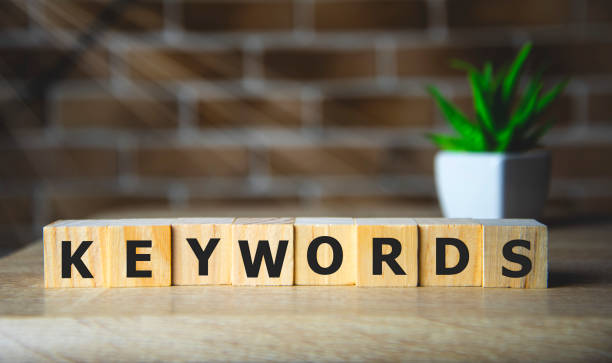If you are reading this article, do you know what Google Keyword Planner is?
Google Keyword Planner is a free Google Ads tool that helps you select and research keywords.
It is useful when operating SEO measures and listing advertisements.
By using Google Keyword Planner, you can clarify your target audience and enrich the content of the article.
Even if you have heard the business term Google Keyword Planner, I think that there are many people who are in trouble because they do not understand the detailed meaning.
Therefore, this time, we will clarify the definition, registration method, and peripheral knowledge of Google Keyword Planner under the title of “How to use Google Keyword Planner!”.
On top of that, I will introduce how to use the Google Keyword Planner and how to select keywords.
Table of Contents
ToggleWhat is Google Keyword Planner
Google Keyword Planner is an official Google tool that allows you to find out the best SEO strategy words, the number of monthly searches for keywords, and the bid price for placing ads.
Currently, it is often used for SEO measures, but it was originally a tool prepared for listing advertisements.
Related keywords found with Google Keyword Planner can be used to create content and serve ads.
There are several things you can do with Google Keyword Planner. It is as follows.
“How many times the specified keyword was searched on average per month” “High competitiveness”
You can check the “related keyword candidates” displayed in the list.
Measure the performance of search keywords
You can check “Prediction data of ad performance”.
Example) Prediction of search volume for keywords posted in listing advertisements
Number of clicks Number of impressions Click-through rate Average cost per click Prediction of costs for listing advertisements
Creating a campaign plan
You can easily proceed with Google advertising.
This versatile keyword planner is a service that anyone using Google Ads can use. You can use it for free if you just select keywords.
However, after the specification change around August 2016, only ambiguous data was displayed for accounts that did not post ads.
Until now, even if you used it for free, you could know the search volume in detail and concrete figures, but now the use is partially restricted, and if you place an advertisement, you can get the actual number of data. You can
Read Also: Is Google Image Search Related To SEO?
What is Google Ads (formerly Adwords)?
Currently, the name has changed to Google Ads, but the name Adwords was used until July 2018.
Adwords is a pay-per-click advertising service provided by Google to advertisers.
The pay-per-click advertisement mentioned here is an advertisement that is charged when it is clicked, and no fee is charged just by being displayed.
There are four types of adwords. It is as follows.
- Search ads
- Display ads
- Video ads
- App ads
In addition to such a wide variety of advertisement types, the high degree of freedom that allows you to decide your budget and target at your own discretion is also the appeal of Adwords.
Also, although it is often confused with Adsense, there is a difference that Adwords is the side that lends the place to post ads, while Adsense is the side that borrows the place to post ads. . Let’s distinguish between the two that are similar.
Adwords is a service for advertisers who want to advertise their products and services.
For maximum effectiveness, the keywords specified by the advertiser should match the keywords that users are searching for.
Therefore, it is a good idea to make good use of the keyword planner and find keywords that match your company’s theme from among the “related keyword candidates” for each page.
How to register with Keyword Planner
Now that we know what Google Keyword Planner is, let’s take a look at how to register with Keyword Planner.
To use Keyword Planner, you need to create a new account separate from your regular Google account.
So let’s create a Google Ads account.
To be able to use the Google Keyword Planner, you must first complete the Google Ads setup and switch to expert mode.
Google Ads settings
Follow the steps below to register with Keyword Planner.
Log in to Google Ads
First, open the official website of Google Ads and click “Login” or “Go to Keyword Planner” at the top right of the screen.
Then, enter your Google account email address and password to log in.
Select your advertising goals
When you log in to Google Ads and move to the page called “Create a new campaign”, select any item from “Increase phone inquiries/Increase product purchases and applications on the website/Increase the number of store visitors” to continue.
Set business and user groups
Enter your company’s blog name on the Business Description page, then enter your website URL.
Effect measurement (skip)
It is set when actually distributing ads, but if you only need to set up your account, you can skip it.
Advertisement creation
For listing purposes, create an original ad. If you just use Keyword Planner, the default template is fine.
Set keyword theme
If you want to actually deliver ads, you need to set it properly, but if you don’t want to run ads, let’s proceed to the next step.
Advertisements are displayed in appropriate regions
There are no fields to enter, so click “Next”.
Advertisement budget setting
Set a budget for your ads. Of course, if you don’t serve ads, you won’t be charged.
Payment information settings
After entering customer information (name and address) and credit card information, confirm the terms of use and click the check box to agree.
There are two types of accounts: “Business” and “Individual”. Choose the one that applies to you.
Confirm campaign information
Since it is a confirmation screen, click “Next” to proceed.
final confirmation
On the confirmation screen, click “Send” to proceed.
Advertisement stop setting
The settings are complete, but click “Confirm campaign” here. Because we need to stop serving ads.
Suspension of advertisement distribution
On the screen displaying the details of the created ad, there is a part that says “Active” or “Pending”.
If you also click the “Pause Campaign” button that appears when you click there, the ad delivery will stop.
This completes the initial setup of Google Ads.
Change to expert mode
Google Keyword Planner can only be used in expert mode.
So, first change from smart mode to expert mode so that you can use the keyword planner.
When you switch the mode, you can select Keyword Planner from “Tools and Settings” on the upper right of the screen.
Now you can finally use Google Keyword Planner.
How to use Keyword Planner
Google Keyword Planner has two major functions.
They are “find new keywords” and “check search volume and forecast data”. Each function is introduced below.
find new keywords
“Find New Keywords” is used for “Keyword Picking” for SEO purposes.
First, if you enter a main keyword and try to find related keywords, a list of keywords related to the main word will be displayed.
‘Start with Keyword’ does the above, but you can also ‘Start with Website’ to discover new keywords.
In this way, by using Google Keyword Planner, you can select important keywords for creating content and understand user demand.
When creating content, it is necessary to focus not only on search volume but also on the competitiveness of each keyword and user needs.
This is because even if you simply mass-produce articles that include keywords with high search volume, there is a risk that they will not be displayed at the top.
The word “competitiveness” is often misunderstood, but here it means whether or not rivals are placing ads for the same keyword.
Please note that when you search, it is not a judgment of whether there are many or few rival sites.
You can also use the Google Keyword Planner to discover new keywords, which will help you choose long-tail keywords.
A long-tail keyword is a keyword that has a low search volume and is composed of a combination of multiple words. Since there is little competition, it is easy to collect stable access and is displayed at the top of search results.
In addition, it is easy to create articles that match the user’s search intent, and since people with high purchasing intentions access it, the conversion rate is higher than that of big keywords.
On the other hand, there is a concern that there is no demand for keywords in the first place and a large amount of access cannot be expected.
Also, it takes time to see results, so it is necessary to continue to deliver high-quality content patiently. Such long tail keywords are also called small words.
Small words are keywords with low search volume.
It usually consists of a combination of two or three keywords, allowing SEO to be more personalized to your needs and preferences.
It is also called a small keyword because the number of searches is small. Such keywords can be classified into three categories. It is as follows.
- Big Keyword
- Middle keyword
- Small words
For example, a search for “SEO” brings up a lot of information about basic techniques and mechanisms, but users’ search intent is vague.
Then, by multiplying all kinds of words in addition to the main keyword, such as “SEO measures” and “SEO measures by yourself”, it gradually becomes clear what the user is thinking and searching for that keyword. I will come.
In this way, by combining multiple keywords in a search, the information sought by the user will be narrowed down.
Of these, big keywords have a lot of competition, while small keywords are not very difficult to rank in.
Therefore, because the site is relatively new, even if the evaluation from the search engine is not very high, it is easy to aim for high ranking.
In addition, small words have a high conversion rate because the purpose of the search user is clear. Also, the cost is low due to the low number of advertisements.
When increasing the number of views of a site in this way, rather than aiming for high-ranking display with big keywords from the beginning, it is effective to first steadily receive evaluations with small words that have little competition.
Then gradually move from middle words to big keywords.
On top of that, long-tail SEO is a valid technique. “Understanding the intentions of users searching with long-tail keywords, creating internal content that matches those intentions, increasing the content on our website with internal SEO measures, and broadening the search with high purchase accuracy. SEO measures to be able to acquire users”.
We will create content based on keywords that consist of two or more words, such as compound keywords and tail words.
For example, if you search with the keyword “keyword planner”, the number of searches will be very large. You can narrow down the number of searches.
Long-tail SEO has several advantages. It is as follows.
- Cost is low.
- There is little impact from ranking changes.
- Because there is little competition, it is easy to be displayed at the top.
- It is easy to connect to user behavior.
On the other hand, there are also disadvantages. It is as follows.
- As the number of pages increases, it becomes difficult to manage information.
- Since it takes time to see results, steady efforts are required.
- It is difficult to rank high for middle keywords and big words.
- Overwhelming with similar content, the evaluation is scattered.
If you want to increase the attention of your target search users and attract customers, use long-tail SEO.
See search volume and forecast data
“Check search volume and forecast data” is used as an operational tool for listing ads.
In the first place, the listing advertisement referred to here is ” a type of PPC advertisement (pay-per-click advertisement) that allows you to place advertisements on search engines such as Google and Yahoo and other websites affiliated with each engine.” is.
Users will be shown ads that are highly relevant to their search keywords, allowing them to efficiently approach prospective customers.
In particular, the listing advertisement service provided by Yahoo! that is displayed in conjunction with search keywords is called Sponsored Search.
It is called search-linked advertising, which differs from regular advertisements in that it displays advertisements with content that matches search results.
Ads that are highly relevant to the search keyword typed by the user are displayed on the top or right side of the screen where the user can easily see it.
Such listing ads have several advantages. It is as follows.
- The effect of attracting customers is expected.
- Advertise to prospective customers with high interest.
- In a model where you are charged only when the advertisement is clicked, there is no charge for displaying the advertisement itself.
- Advertisements can be efficiently placed according to the region, time zone, and device by targeting.
- You can approach various media such as personal computers, smartphones, and tablet terminals.
- Effects can be measured by numerical analysis using graphs and tables in the report function.
As you can see, there are many advantages of listing ads, and they are easier to attract customers than SEO, which is difficult to achieve results.
Now that we know what listing ads are, let’s take a look at what happens when you “check search volume and forecast data” and what else you can do with Keyword Planner.
First, select “Keyword Planner” from “Tools and Settings” in the upper right corner of the Google Ads screen.
By entering the search keyword you want to research into the search window and checking the search volume and prediction data, you can create a distribution simulation of when you actually place an ad.
You can estimate how much cost, impressions, and clicks will be generated for which keywords.
Furthermore, you can analyze how much cost-effectiveness can be obtained by specifying the conversion rate.
If you run your own ads, check the numbers frequently and try to improve them.
By doing so, you can expect to reduce waste in advertising costs, further improve cost-effectiveness, and increase sales.
In addition, the keyword planner allows you to grasp keyword information for the selected period and check keyword candidates by narrowing down with filters.
You can check the keyword suggestions by changing the items displayed in the keyword suggestions, or by changing the region/language/search network settings.
Additionally, you can download keyword suggestions. If you click “Download Keyword Suggestions” at the top of the screen, you can choose either “.csv” or “Google Spreadsheet”.
If you want to output in Excel, select “.csv”.
Keyword selection method using Keyword Planner
Find search keywords
First, decide on the main keyword that will be the axis, and then find some related keywords from there.
You can also search for keywords by referring to competitors’ URLs, but once you have determined the direction of your web page, first enter a word in “Search Keywords”.
A list of keyword suggestions will appear. From the displayed related keywords, select one keyword that is close to the theme of your site and include it in the actual article.
At that time, using not only Google Keyword Planner but also other tools will reduce omissions.
make a keyword list
Investigate all extracted related keywords with “Check search volume and prediction data” in Google Keyword Planner.
Based on the created list, think about inflow routes, such as what keywords to search for to reach your company’s page that solves the problems users have.
Select keywords according to the situation of your site
After creating the keyword list, select keywords.
However, at this time, instead of simply creating content in order of high search volume, decide on keywords to select according to your purpose.
This is because although there is demand from users if the search volume is high, there are many competing sites, and it is difficult to be displayed at the top of the search ranking among them.
Keep track of the trends of your chosen keywords
It is a good idea to use tools such as Google Search Console to understand the status of the selected keywords so that you can analyze them even after creating content.
Summary
This time, titled “Explanation on how to use Google Keyword Planner!” How was it?
Google Keyword Planner is a free Google Ads tool that supports keyword selection and research.
Before you start using Keyword Planner, create a Google Ads account and switch to Expert Mode.
This is because the Keyword Planner cannot be used unless the initial settings of Google Ads have been completed.
If you use such a keyword planner, you can get a lot of useful information for SEO measures and listing advertisements. It is as follows.
- Number of monthly searches (search volume)
- Confirm candidate related keywords
- High competitiveness
- Check prediction data of ad performance
- Bid unit price when placing advertisements
- Check search performance (number of clicks, number of impressions, click rate, average click rate, average cost per click)
- Create a campaign plan
Also, out of the two functions that Keyword Planner has, if you use it for SEO purposes, you can search for keywords, and if you use it for listing ads, you can check search volume and prediction data. In addition, let’s use the keyword planner properly according to the purpose.
In this way, Google Keyword Planner is useful for SEO measures and listing advertisements.
If you want to display your website at the top, or if you want to efficiently attract customers by posting listing ads, why not take this opportunity to use Google Keyword Planner?