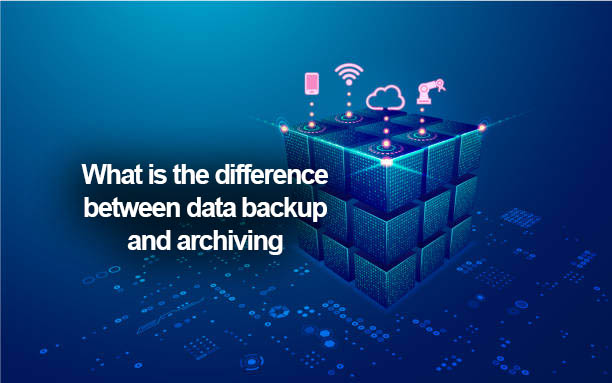Today’s information systems face very serious challenges. The question is, “How do we store the ever-increasing amount of data?” It is said that the amount of data in the world in 2025 will be 163ZB (163 trillion GB), which is about 10 times larger than in 2016.
The challenge is simply what to do with the storage location of the data. Rather than that, how to face those data as the amount of data continues to increase. That’s what it means. A company’s valuable data is commonly backed up. And if you keep backing up the same way you always have, your storage capacity will continue to grow, but so will the time required to complete the work.
What can companies do to solve this challenge? Let’s start by understanding the difference between data backup and archiving.
Table of Contents
ToggleWhat is data backup?
Systems that companies operate sometimes fail. There are many causes, but once a failure occurs, the data stored in the system may be lost and recovery may be difficult. Backing up your data is what you do in case of an emergency.
For quick system recovery, copy the current system data and store it in another storage. Then, in the unlikely event that a system failure occurs, the system can be quickly restored to its normal state by using the duplicated backup data.
What is an archive?
So what is an archive? This is a word that is widely used and has different meanings depending on the context in which it is used. Originally, it means “archives”, and it is like an archive where documents can be stored for a long time and retrieved when needed.
For the purpose of long-term storage, infrequently used files are moved to another storage, and records such as who viewed them, when they were viewed, and how many years they are stored are kept. In short, archiving is the process of taking out “files that are no longer used but should be kept” from the storage you normally use and moving them to storage for long-term storage.
why archives are needed
In order to solve storage issues in today’s information systems, it is said that it is important not only to perform regular backups but also to utilize archives. Some people say, “Isn’t it going to be difficult to operate if we divide the storage?” The use of archives improves operational efficiency and has the effect of reducing costs. Let’s take a look at the specific effects.
1. The amount of data to be backed up is reduced
What happens if you continue to perform data backups in the same way in the face of ever-increasing data volumes? First, the time and storage required for data backup double with each backup. In that case, storage can easily become overwhelmed, and new storage is required after only a few repeated data backups.
Taking regular full backups is very inefficient because even files that have not been updated will be duplicated. Therefore, files that are no longer updated and used less frequently are saved as archives.
This reduces the amount of data used by the system, and at the same time reduces the time and cost required for data backup.
2. Long-term storage of files whose storage period is stipulated by law
Some of the documents that companies create on a daily basis are subject to retention periods stipulated by law. Evidence documents related to transactions, such as invoices, are generally required to be stored for 7 years. Storing these files on system-managed storage or on a file server will put pressure on the capacity and reduce operational efficiency.
Most of these supporting documents are not updated or used again once their use is complete. It is necessary only when there is a request for inspection from the tax office, and it is necessary to present it to the court due to trouble with the business partner. So having it in separate storage as an archive will make backups smoother and reduce storage costs.
3. You can retrieve the data you need at any time
Archiving does not mean that the data cannot be retrieved immediately. Depending on the selected storage, archived data can be immediately retrieved and referenced. Therefore, by archiving data that is “used less frequently, but likely to be used again”, the aforementioned effects can be obtained.
How to realize archiving?
So, as a practical problem, what should companies be aware of in order to realize archiving?
Consideration of storage that can be stored for a long time
Archiving is often long-term storage of data, so it is necessary to consider storage that is suitable for long-term storage and has cost advantages. Considering this point, non-volatile memory such as USB memory and SD cards are not suitable for archiving because there is a high possibility that data will be lost over time.
For physical storage media, consider inexpensive HDDs, magnetic tapes, and optical discs. A cloud storage service is recommended. Data can be saved permanently as an archive by storing it in a storage area prepared on the Internet.
Focus on preventing data tampering
When archiving documents are stored for a long period of time, the most important thing is to prevent the falsification of data. If evidence of tampering remains in the data, it may not be approved even if the materials are presented to the tax office.
To prevent data tampering, there are methods such as using storage media that cannot be edited or overwritten or using cloud storage with robust security measures.
Disaster countermeasures and security measures
Since the data stored as archives contain a large amount of confidential information, it is necessary to take measures in case of natural disasters or cyberattacks. In the event of a natural disaster, it would be safe to store archived data in a data center. You need to take your own security measures against cyberattacks.
In the case of cloud storage, the vendor has robust security measures in place, so just using it often has the advantage of being more secure than running it on your own.
Easy online management
Being able to manage saved data online will improve the convenience of information systems. The use of cloud storage is recommended because you can quickly retrieve necessary data online and save unnecessary data immediately.
By sorting out the differences between data backup and archiving, you can see the importance of both and the benefits of using archives. Take this opportunity to pay attention to the life cycle of data, and why not consider archiving data that is no longer used?